Mastering Programming Speed: Essential Tips for Aspiring Coders

Mastering Programming Speed: Essential Tips for Aspiring Coders
Success in programming isn't just about knowing how to write code—it's about writing it fast without compromising quality. Rapidly changing technology demands coders who can adapt quickly and efficiently.
Understanding the basics thoroughly ensures a strong foundation to build upon. Opting for the right tools that cater to your coding needs can significantly enhance your speed.
Effective debugging is crucial; time saved here is time earned. It’s equally important to manage your time well. Implementing proper time management techniques can alleviate stress and increase productivity.
Regular practice, coupled with real project experience, can streamline your coding process. Lastly, staying updated with the latest trends keeps you competitive and informed about new ways to optimize your workflow.
- Understanding Basics
- Choosing the Right Tools
- Learning to Debug Efficiently
- Time Management Techniques
- Regular Practice and Real Projects
- Staying Updated with Trends
Understanding Basics
When starting with programming, understanding the basics forms the bedrock of your coding journey. Grasping these fundamental concepts simplifies more complex topics and equips you with the skills to tackle bigger projects with confidence. Learning the syntax of your chosen language is imperative. It's the initial step to ensure your code runs without errors. Familiarize yourself with terms like variables, loops, and functions, which are common across many programming languages.
A clear understanding of basic data structures such as arrays, lists, and dictionaries can streamline many coding tasks. Data structures help in storing and organizing data efficiently, which becomes crucial as your projects grow in complexity. Algorithms are another cornerstone. They offer systematic steps for solving problems. Even understanding simple algorithms can boost your problem-solving skills exponentially.
Another crucial aspect is learning about debugging methods early on. Debugging is the process of identifying and resolving errors or bugs in your code. Common debugging tools include print statements and using an Integrated Development Environment (IDE) with built-in debugging features. Learning these tools can save you countless hours in the long run.
Start small with projects that are within your reach. Doing this helps reinforce what you've learned and builds your confidence. Joining coding communities is also beneficial. These communities can provide support, answer questions, and offer mentorship. According to Stack Overflow's 2020 Developer Survey, 91% of professional developers learned from online resources including developer communities.
Being consistent in learning is key. Setting aside dedicated time each day for coding can significantly improve your skills over time. You can start with resources such as online tutorials, coding bootcamps, or computer science courses. Using platforms like Codecademy or Coursera can be very effective for structured learning.
“In learning you will teach, and in teaching you will learn.”— Phil Collins
Finally, understanding the importance of version control cannot be overstated. Tools like Git are essential for tracking changes in your code, collaborating with others, and managing different versions of your project files. Starting with these basics sets a robust foundation for becoming a proficient and successful coder.
Choosing the Right Tools
When it comes to programming faster and more efficiently, the tools you use can make a significant difference. Imagine you’ve got all the ingredients to cook an exquisite meal, but if your knife is dull and your stove doesn’t work properly, it's going to be a long, arduous process. The same logic applies to coding. Choosing the right tools means selecting the best editor, development environment, libraries, and frameworks that match your needs and preferences.
First, consider your code editor. There’s a range of options available from simple text editors like Notepad++ to advanced Integrated Development Environments (IDEs) such as Visual Studio or JetBrains' IntelliJ IDEA. These IDEs offer features like code completion, syntax highlighting, and debugging tools that can significantly enhance your speed. For example, Visual Studio Code, a free editor from Microsoft, is highly customizable with extensions that support a wide range of programming languages and tools. According to Stack Overflow’s 2024 Developer Survey, over 50% of developers use Visual Studio Code due to its flexibility and extensive toolset.
Next, think about version control systems. Git is ubiquitous in the coding world, and for good reason. It allows you to keep track of changes, collaborate with others, and rollback if something goes wrong. Platforms like GitHub or GitLab provide cloud-based repositories and tools that make managing code easier. Many development environments integrate seamlessly with Git, reducing the time you spend on switching between applications. Linus Torvalds, the creator of Git, once said,
“I'm an egotistical bastard, and I name all my projects after myself. First ‘Linux’, now ‘Git’.”Despite the humor, Git has proved indispensable to developers worldwide.
Libraries and frameworks also play a crucial role in coding efficiency. They offer pre-written code modules that speed up development. If you're working with JavaScript, libraries like React or Angular provide powerful components for building user interfaces quickly. Python developers might rely on Django or Flask for building web applications efficiently. It’s essential to be familiar with popular libraries and frameworks in your programming language as they save you from writing boilerplate code from scratch.
Debugging tools are another necessary component. Spending time hunting down bugs can be incredibly draining. Tools like Chrome DevTools for web developers or PyCharm’s built-in debugger for Python can streamline this process. These tools offer watchlists, breakpoints, and interactive consoles to inspect and modify your running code, making bug fixing less arduous and more efficient.
Finally, consider automation tools. Tasks like code formatting, testing, and deployment can consume valuable time. Tools such as Prettier for code formatting, Jenkins for continuous integration, and Docker for containerization can greatly enhance your workflow. Automating repetitive tasks not only saves time but also ensures consistency and reliability in your codebase.
In summary, the right tools act as a coder’s co-pilot, enhancing productivity and making challenging tasks more manageable. Investing time in setting up an optimized development environment can pay off significantly in the long run. Keep exploring new tools and stay updated with the latest trends to keep your coding process smooth and swift.

Learning to Debug Efficiently
Debugging is an art that every programmer must master. Think of it as solving a puzzle. Efficient debugging can save countless hours and it helps maintain the sanity of coders. Understanding error messages is the first step to becoming a proficient debugger. Error messages are not just lines of frustrating text—they are clues to what went wrong in your code. Reading them carefully and understanding the specifics can guide you to the root of the issue more quickly.
Using a systematic approach can significantly enhance the debugging process. Start by isolating the problem. Break down the code into smaller sections and test each section independently. This will help pinpoint precisely where the issue lies. Tools like breakpoints and step-through debugging are crucial for this stage. Consistently using these tools can dramatically reduce the time spent finding bugs.
Employing version control systems like Git is another smart strategy. These systems allow you to track changes meticulously and revert to older versions of the code if necessary. This can be a lifesaver when a new change breaks your program. Moreover, code reviews and pair programming can add extra pairs of eyes that might spot errors you overlooked. Peer feedback is invaluable in identifying problems early in the coding process.
Automated testing is another efficient debugging strategy. Unit tests and integration tests catch errors before they become big problems down the line. By writing tests for your code, you ensure that new changes do not break existing functionality. Moreover, using continuous integration tools that run these tests automatically can help maintain the health of your codebase.
“The most effective debugging tool is still careful thought, coupled with judiciously placed print statements.” - Brian W. Kernighan
Another essential aspect of debugging is maintaining a clean and readable codebase. Well-organized code makes it easier to locate and fix issues. Consistent naming conventions, commenting, and adhering to best practices in code formatting can make your life significantly easier when problems arise. Lastly, don't underestimate the value of taking breaks. Sometimes the best way to solve a problem is to step away from it for a while. Fresh eyes can often see issues that tired ones cannot.
In summary, efficient debugging involves understanding error messages, using a systematic approach, employing version control, automating tests, maintaining clean code, and knowing when to take breaks. Mastering these techniques will not only save you time but will also make you a more effective coder.
Time Management Techniques
Time management is crucial in programming. Many coders find themselves stuck because of poor time management skills. Start with breaking down tasks into smaller, more manageable chunks. This makes it easier to stay focused and avoid feeling overwhelmed. Consider using the Pomodoro Technique—work for 25 minutes and then take a 5-minute break. Repeat this cycle four times and then take a longer break. This method helps you stay focused and keeps burnout at bay.
Another key aspect is prioritizing tasks. Use the Eisenhower Matrix to categorize tasks based on their urgency and importance. This can help you identify which tasks need immediate attention and which can be scheduled for later. Moreover, consistently tracking your progress can help you identify patterns of productivity and develop a rhythm that works best for you. Keep a diary or use digital tools like Trello or Asana to manage tasks and deadlines.
Engage in regular self-assessment. Are you spending too much time on non-essential tasks? Trim down activities that do not contribute to your primary goals. Spending a bit of time at the end of each week to plan the next week can also be incredibly beneficial. It allows you to see the big picture and make adjustments as needed. Remember to allocate time for learning and leisure—continuous learning is key in programming.
Consider the saying:
“Time management is not about doing the least amount of work in the shortest time. It’s about doing the most important work in the time that you have.” — Paul J. Meyer
Utilize automation where possible. Tasks like code formatting, testing, and deployment can often be automated. This not only saves time but also reduces the chances of human error. Using scripts to automate repetitive tasks can free up more time to focus on creative problem-solving. Maintain a clean work environment and a clutter-free desk. A cluttered workspace can lead to distraction and stress, making it difficult to concentrate on coding.
Additionally, delegating tasks when possible can also be a huge advantage. If working in a team, don’t hesitate to allocate certain tasks to others. This can help in focusing on high-priority tasks that need your unique skills. Lastly, make sure to take care of your health. Proper rest, exercise, and nutrition play a significant role in maintaining high productivity levels. Fatigue and burnout can severely impact the quality of your work.

Regular Practice and Real Projects
It's no secret that regular practice is fundamental to becoming a more proficient programmer. Consistently working on coding exercises, whether they are simple algorithm challenges or more complex problems, sharpens your skills. Practice helps to reinforce what you’ve learned, making it second nature. This ongoing engagement with your craft is a key factor in developing a faster and more efficient coding process.
Engaging in real projects is equally important. Unlike isolated coding challenges, real projects demand a holistic approach. They require you to synthesize various programming elements – from writing efficient code and debugging to collaborating with team members and adhering to project timelines. This synergetic process exposes you to the full spectrum of the development cycle, which builds a more versatile skill set.
Many successful programmers emphasize integrating both theory and practice. They tend to keep a balance between learning new concepts and applying them in real-world scenarios. A famous example is the well-known coder and entrepreneur, John Carmack, who once said,
“The best way to learn something is by doing it. The ideas encapsulated in practical work often outlive abstract learning.”
To further illustrate the benefits of practical application, consider starting with open-source projects. These projects offer an opportunity to contribute to a live codebase, understand existing architecture, and implement real-time solutions. This builds confidence and hones the ability to write optimized, clean code quickly. Platforms like GitHub are great places to find such projects.
Another great way to improve your skills is by building your own projects. It doesn't have to be something revolutionary; even small personal projects can make a difference. For example, creating a personal blog, a weather app, or a to-do list application can teach you valuable lessons about different programming languages and tools. The goal is to keep pushing your boundaries and continuously learn through trial and error.
Participating in coding bootcamps or hackathons also provides intense, focused practice. These events simulate real-world conditions and often include tight deadlines, fostering faster coding habits under pressure. Real-world feedback from peers and mentors can identify areas for improvement you might not notice on your own.
Finally, remember to reflect on your work. Reviewing and refactoring your code helps you identify inefficiencies and develop better coding practices. Keeping a journal of your coding journey, including what you've learned and where you've faced challenges, can be an excellent way to track progress and see measurable improvements over time.
In essence, the integration of regular practice with real-world projects creates a rich, practical learning environment. It fosters not only speed but also the quality of your coding, making you a more effective programmer. By consistently applying what you learn and challenging yourself with real projects, you continuously refine your skills and become more adept in your field.
Staying Updated with Trends
In the fast-paced world of technology, staying updated with trends is crucial for any programmer aspiring to succeed. The tech industry evolves rapidly, and being aware of the latest trends can give you a competitive edge. Take, for instance, the explosive growth of artificial intelligence and machine learning over the past few years. These technologies have redefined many traditional coding practices and opened new avenues for innovation.
One effective way to stay informed is by subscribing to reputable tech blogs and newsletters. Websites like TechCrunch, Wired, and Medium often feature articles written by industry experts, offering insights into the latest developments. Additionally, attending webinars and online conferences can keep you abreast of new tools and methodologies. These events frequently showcase cutting-edge technologies and provide networking opportunities with other professionals.
Following influential programmers and tech leaders on social media platforms like Twitter and LinkedIn is another great strategy. These individuals often share valuable resources, discuss emerging trends, and provide commentary on industry shifts. For example, developers like Elon Musk and Guido van Rossum frequently post about the future of programming, offering a glimpse into what's next.
"Technology trends are changing rapidly, and staying updated is essential to remain relevant in the industry," says Satya Nadella, CEO of Microsoft.
Open-source communities such as GitHub and Stack Overflow are also treasure troves of information. By participating in these communities, you can learn from the experiences of others, share your knowledge, and stay updated on the latest updates. GitHub, in particular, allows you to follow projects that interest you, keeping you informed about recent changes and developments.
Moreover, continuous learning should be a vital part of your routine. Enroll in online courses and certifications on platforms like Coursera, Udemy, or edX. These platforms offer a wide range of courses on the latest programming languages, frameworks, and tools. By staying committed to learning, you ensure that your skills remain sharp and relevant.
To visualize the importance of trends, consider the rise of frameworks like React and Angular. A few years ago, these frameworks were relatively unknown, but today they are among the most in-demand skills in the job market. Developers who embraced these trends early on have positioned themselves as indispensable assets to their teams.
Lastly, joining local or online coding communities can provide a supportive environment for learning and growth. Meetups and hackathons allow you to collaborate with peers, exchange ideas, and work on real-world projects. These experiences are invaluable for staying updated and honing your skills in a practical setting.
In summary, staying updated with trends is not just about consuming information; it’s about actively engaging with the tech community, continuously learning, and applying new insights to your work. Embrace a proactive approach to learning and make it an integral part of your daily routine.
About
CH Tech Development is a premier resource for the latest updates and insights in the world of technology development. We provide extensive information, articles, and guides on cutting-edge technological advancements. Explore our site to empower your knowledge about the dynamic field of tech development.
Latest Posts

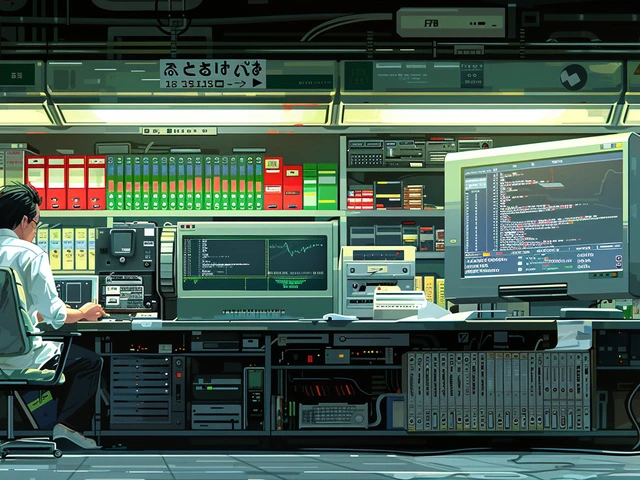
Tracing the Journey of Debugging: From Historical Roots to Modern Solutions
By Silas Hawthorne Mar 1, 2024
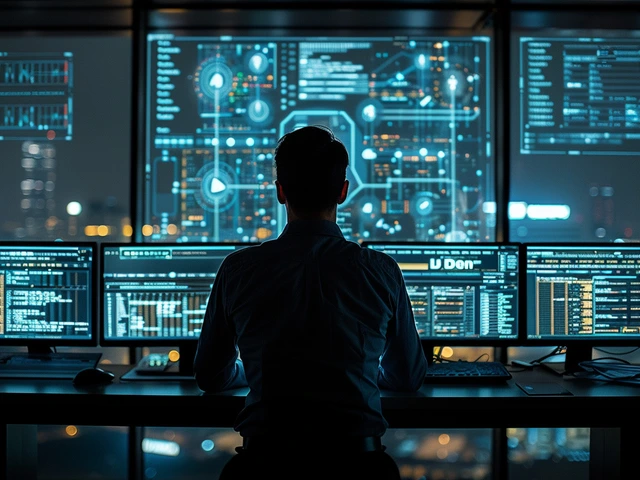
Steps to Mastering AI: A Comprehensive Guide
By Silas Hawthorne Jul 26, 2023

Programming Techniques: Enhancing Efficiency in the Coding Universe
By Victoria Gillis Apr 5, 2024

Write a comment